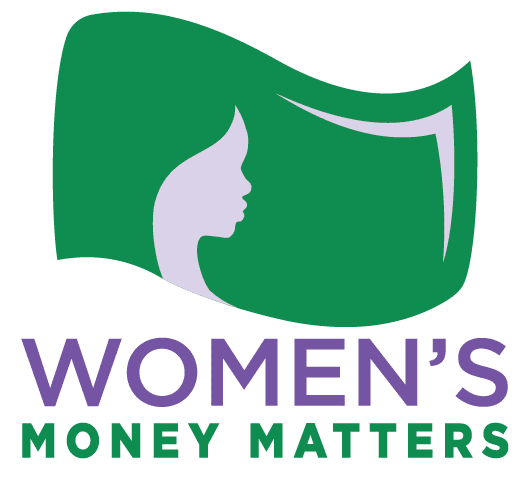https://docs.google.com/spreadsheets/d/11mi9GWYTxUdiRMTrqS4fRQPhVgNfN_Zf3LCBWgQw-Y4/edit#gid=0
Download the following budget spreadsheet and fill it out with your expenses.
Here are the instructions for how to use it:
1. You cannot make changes to this spreadsheet. To do so, go to File > Make a Copy and rename your spreadsheet
2. This is designed to be customizable. You can delete/add as many categories and payment types as you’d like. I have made it so there can be 100 options of each if your heart desires that many types
3. If you want a new spreadsheet for each MONTH, then DO NOT write on “Spending Tracker Template.” Instead:
A. Right click on “Spending Tracker Template”
B. Click Duplicate and rename the copy to current month
4. If you have any notes, feel free to leave a comment so I can try to fix it! I’m not perfect, just a girl tryna keep track of her finances too 🙂
NOTES:
A. If you want LESS payment/category options, feel free to delete the ones I’ve added from the “KEY” sheet
B. If you want MORE payment/category options, type your new ones in the place holder rows (e.g. credit card 2) or in a new blank cell under the respective column on the “KEY” sheet
C. If you want to RENAME payment/category options, go to “KEY” sheet, double click on the one you want to rename, and type in new name
D. Once you add/remove categories, they should be available to select from the dropdown instantly. This means you do not need to do anything else to make them appear in your drop down menu.
E. This is YOUR budget! You can choose to use it for all expenses (e.g. including rent, bills, etc) or just for extra spending after those payments are made.